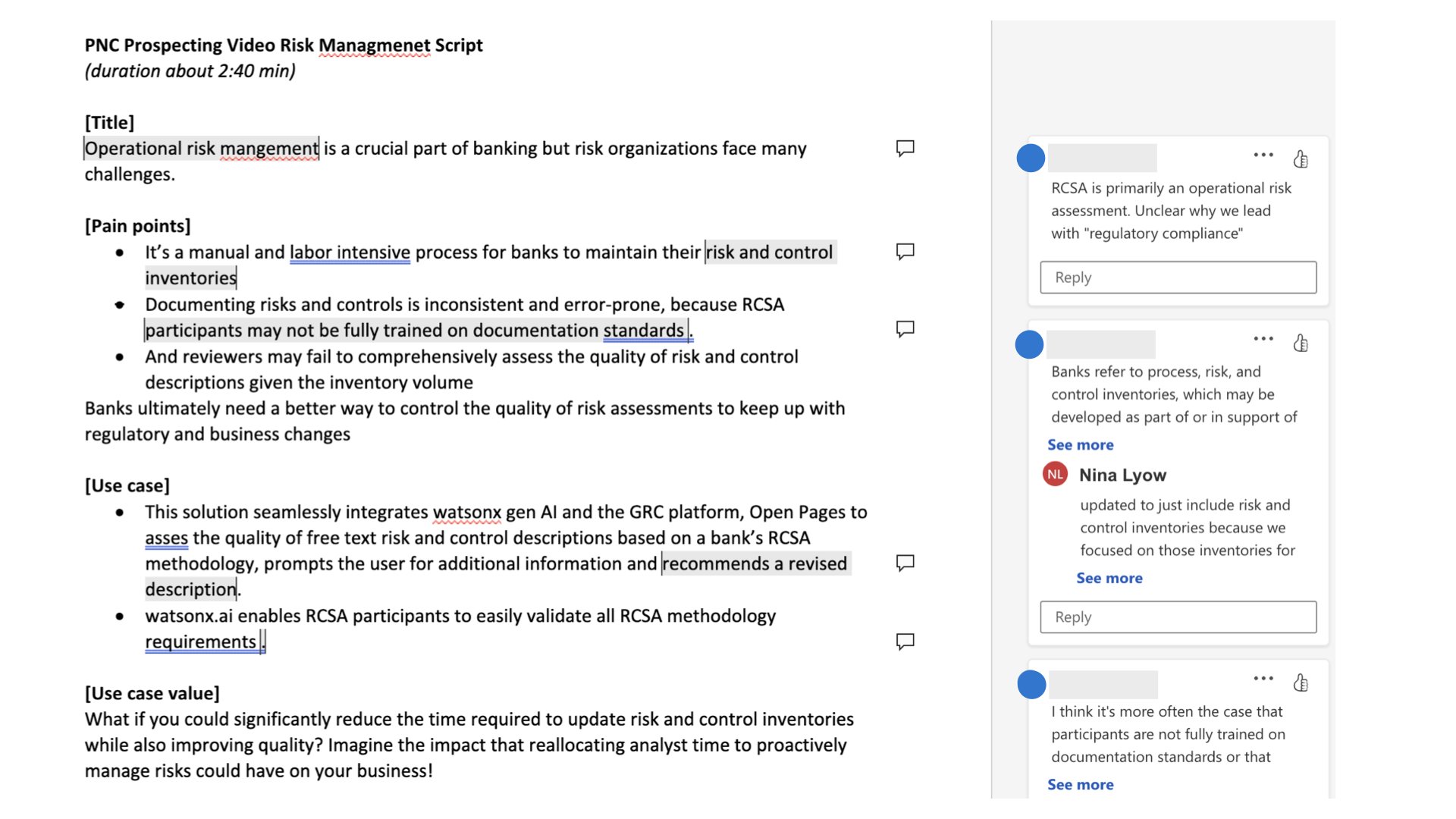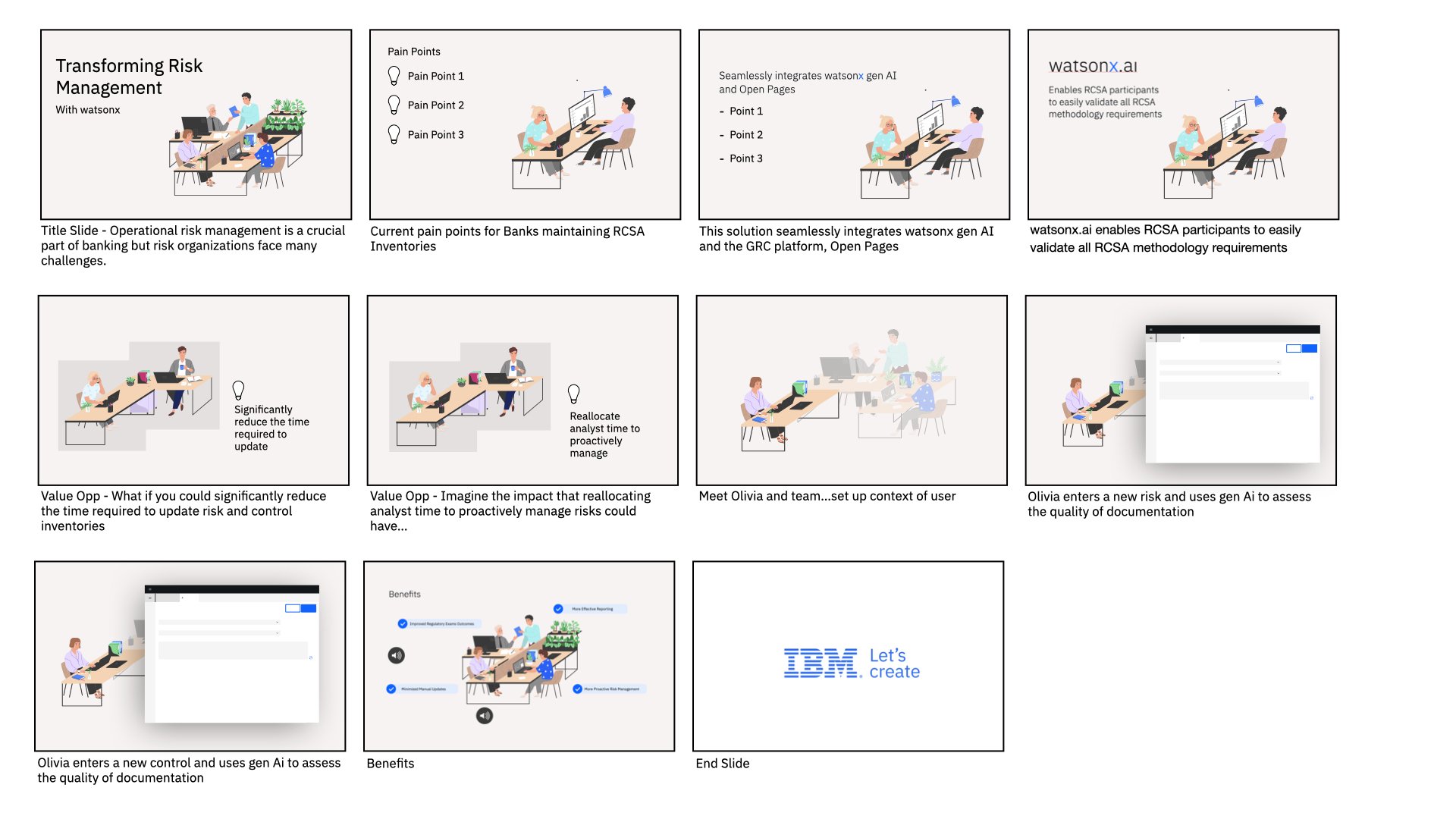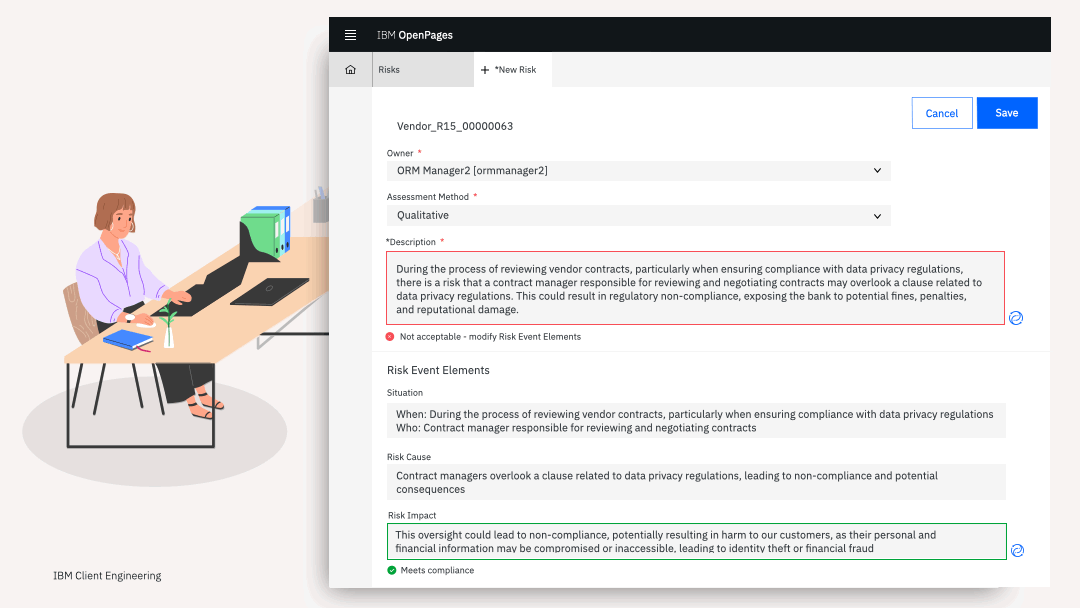Risk Management Tool Powered By IBM Open Pages + watsonx
*Please note that certain details and information have been omitted or altered to protect the privacy and confidentiality of individuals and organizations involved.*
Team: Sheyda Saponar, Alex Boudreaux, Barak J. Sanford, Victoria Baptiste and Nina Lyow
My Role and Tasks:
Translated AI Engineers’ technical expertise + Strategy Consultants’ product vision into a new IBM Open Pages feature
Lead video production meetings to review script and video
Produced all video content including interaction design and audio
Disciplines: UX/UI design, interaction design, user research, Data and AI technical writing, Video Editing
Project Duration: 2 weeks
Deliverables:
Video Script
High fidelity wireframes
Sales prospecting video
Overview
My squad within IBM Client Engineering, Financial Market co-creates with financial institutions to deliver proof of experience solutions utilizing IBM’s data and AI technology. For this project, we had partnered with IBM Promontory’s regulatory and risk management consultants to design a solution that uses IBM’s gen AI platform (watsonx) and Governance regulatory compliance platform (OpenPages) to assess the quality of risk and control descriptions based on a bank’s RCSA methodology and recommends a revised description that better complies with the bank’s regulatory policies.
While the AI Engineers had trained the AI models and presented a short demo of the solution to the team, they struggled to include their full vision into the demo because they were limited by OpenPages current software features. This is where I came in to design a new experience for using OpenPages built in Ai features and also package the feature in a easily digestible video that our team could share with clients.
Gathering Domain Knowledge + Writing Video Script
During first half of this project I focused on meeting with my team to gather domain knowledge on risk management at banks and RCSA methodology. In these meetings, I continuously revised the video script so that the video would accurately capture the pain points within risk management and the benefits that the gen AI solution brings to alleviate those pain points.
Storyboard
To align with the team on my vision for the video, I created a storyboard to show the flow of the video and included just enough visual details that depicts the illustration style, and on-screen text content that will be shown in the video.
High Fidelity Prototyping
I directly followed IBM’s Carbon design system to create simplified OpenPages interfaces in Keynote. I chose Keynote as the prototyping tool because I needed to blend in elements of regular slide deck animations, interaction design animations and voice recordings to create a video. By designing text fields, buttons, icons directly in Keynote I could animate each component in time with voice overs in a matter of seconds.
Since I had already viewed the AI engineers’ demo of the OpenPage solution and I only had about 3 days to create the full video, I went straight into high fidelity prototyping.
Interaction Design
The challenge of creating realistic component interaction animations in Keynote was that I needed to layer multiple animations in sequence and at a pace that would allow viewers to focus on the animation but not overwhelm them with too much movement.
Feature: Submitting a Risk Impact statement for AI assessment and using the generated recommended final risk description.